Microsoft Store
On ISG managed Windows 10 Clients in addition to AppV you have access to the Microsoft Store.
The Programs from the Microsoft Store can be installed without admin privileges and without logging into a Microsoft Account.
Below you find an example using Skype.
-
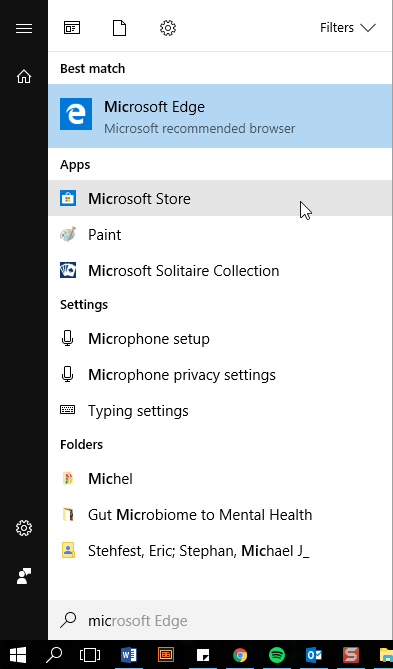
Open the Microsoft Store from the Startmenu -
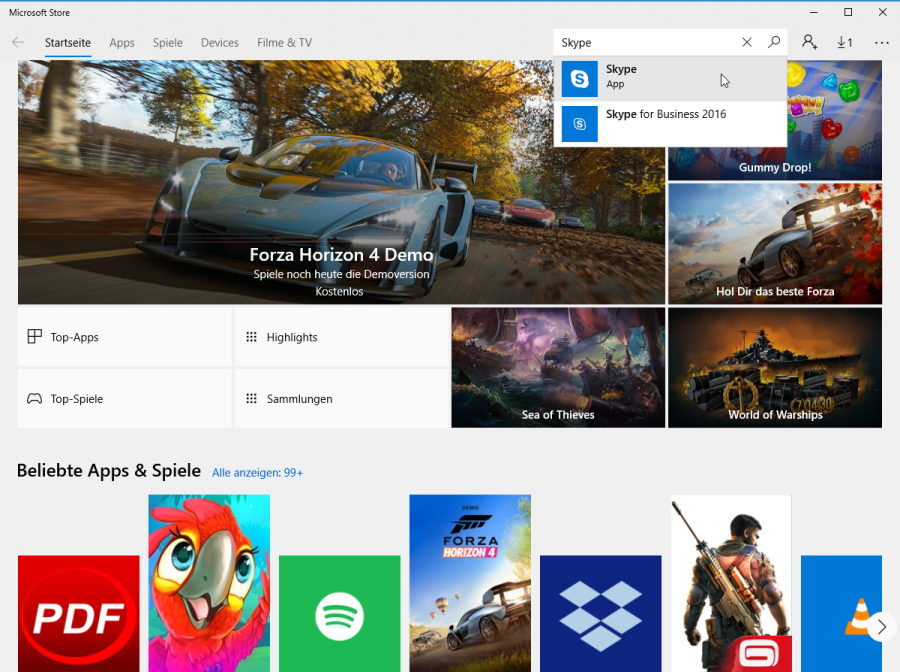
search for the application you'd like to install, in this case Skype -
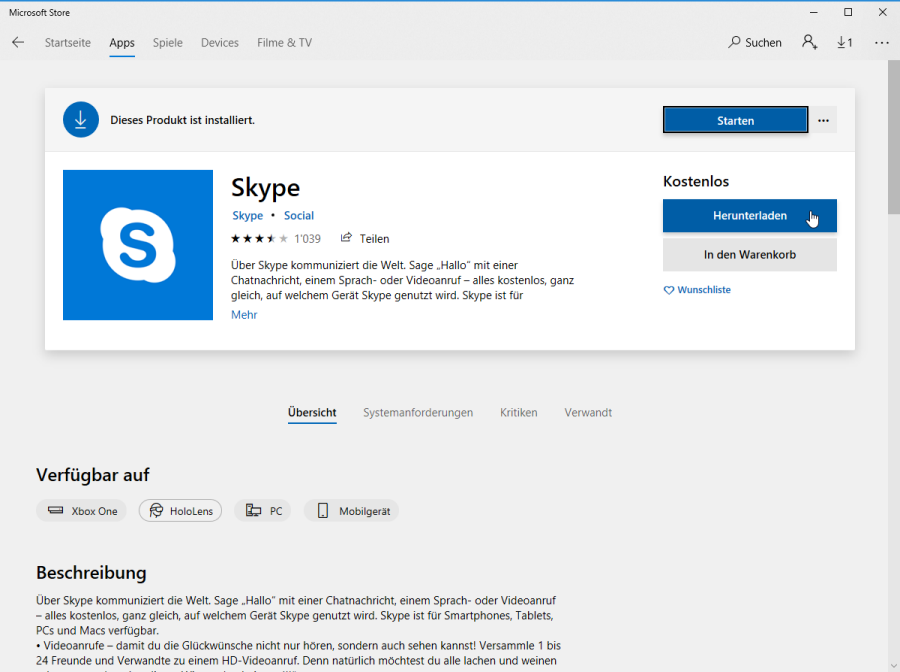
Download -
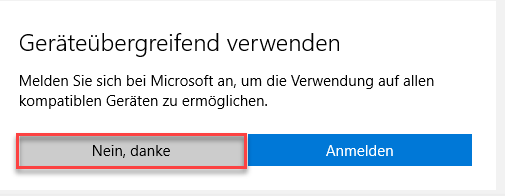
The question, if you'd like to log in to a Microsoft Account can be answered to your liking, you do not have to sign in if you don't want to -
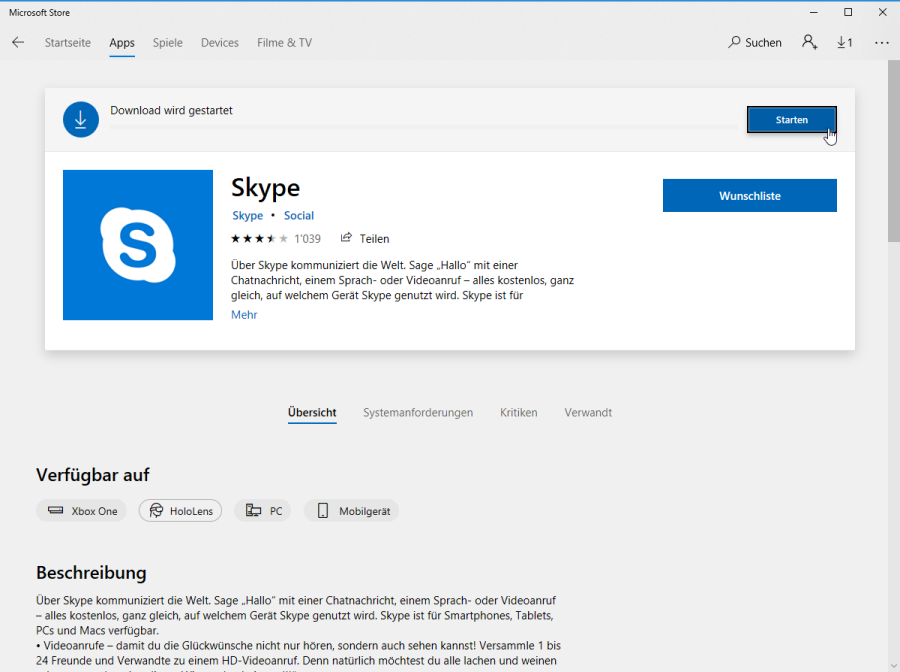
After the download you can start using the application