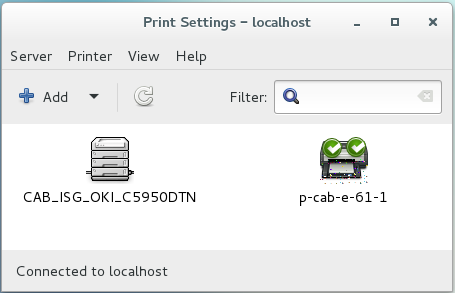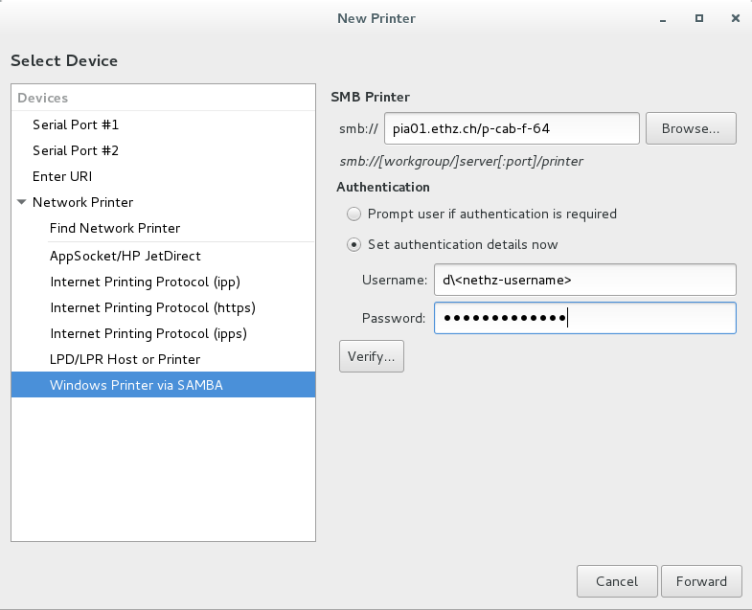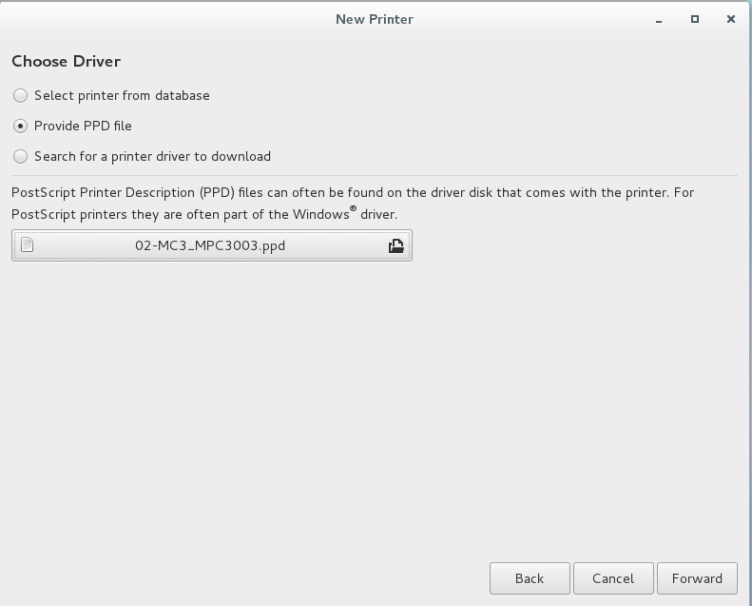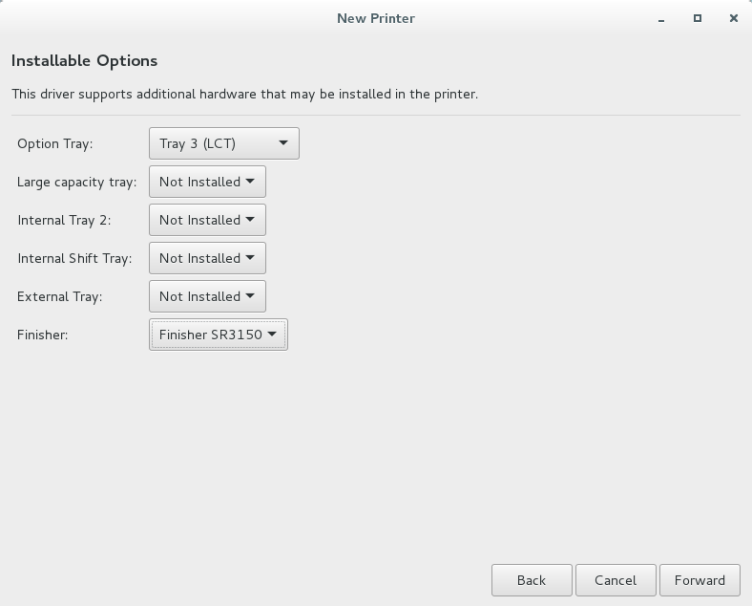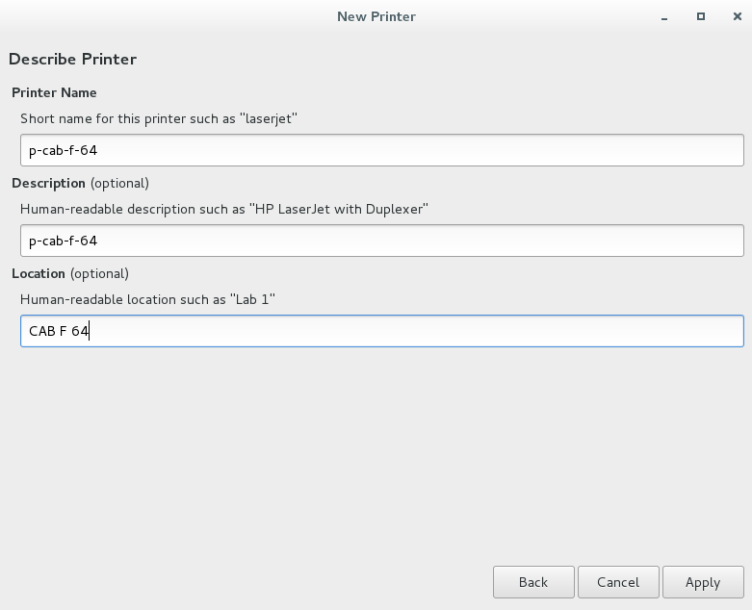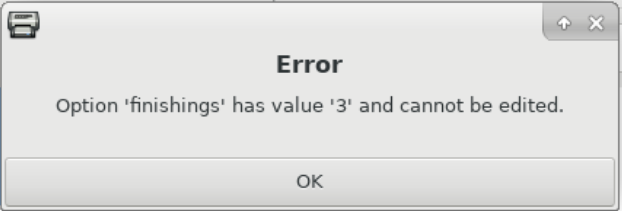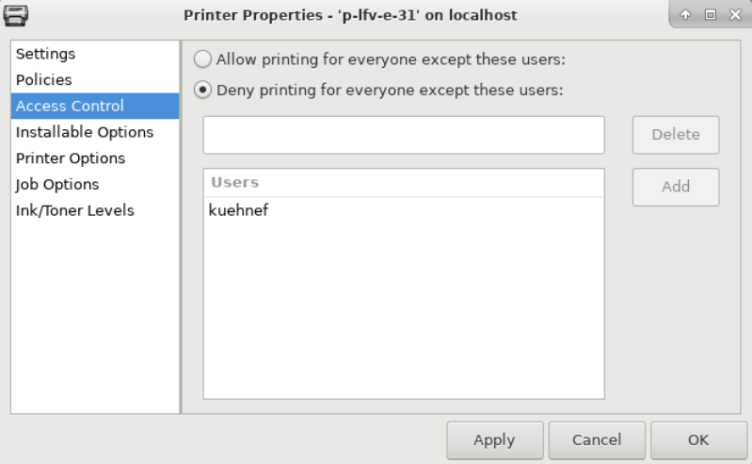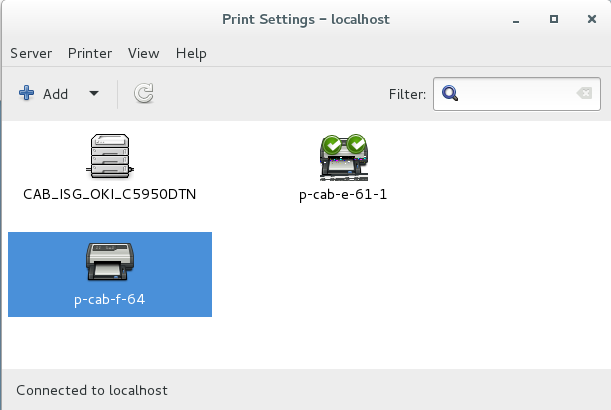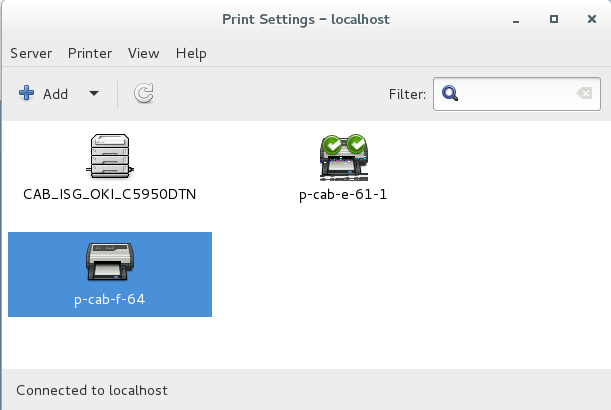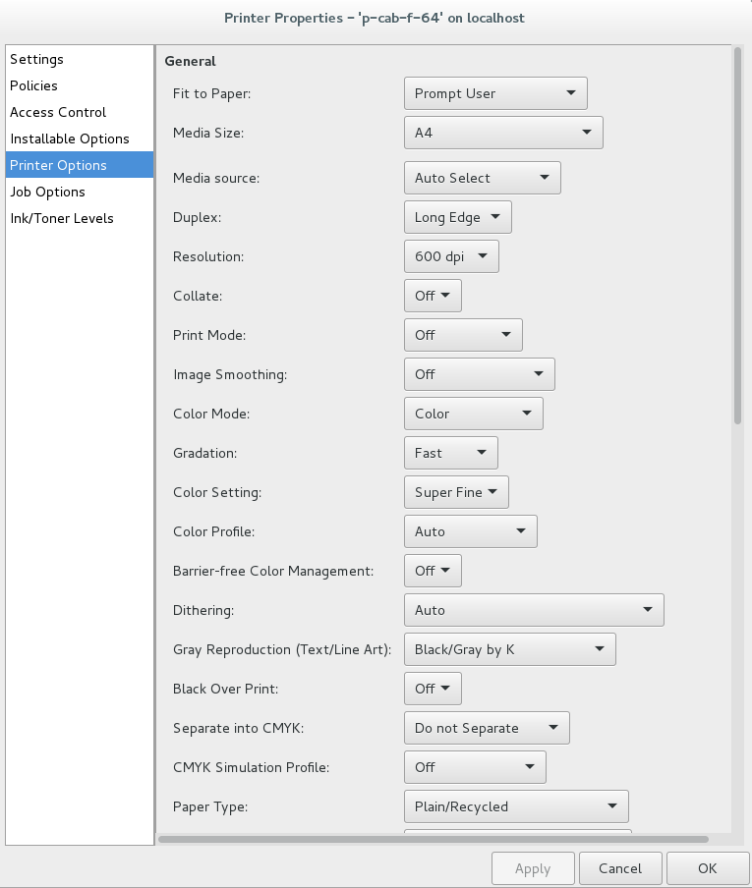Set up Printer
This guide shows how to set up an ETH print service printer on Linux.
Driver
Download the latest driver for the printers here. For card-ethz and card-stud please download Ricoh-MP_C3003_PS.ppd and use the configuration for MP C3003 PS.
Setup
Start the setup utility system-config-printer in a shell.