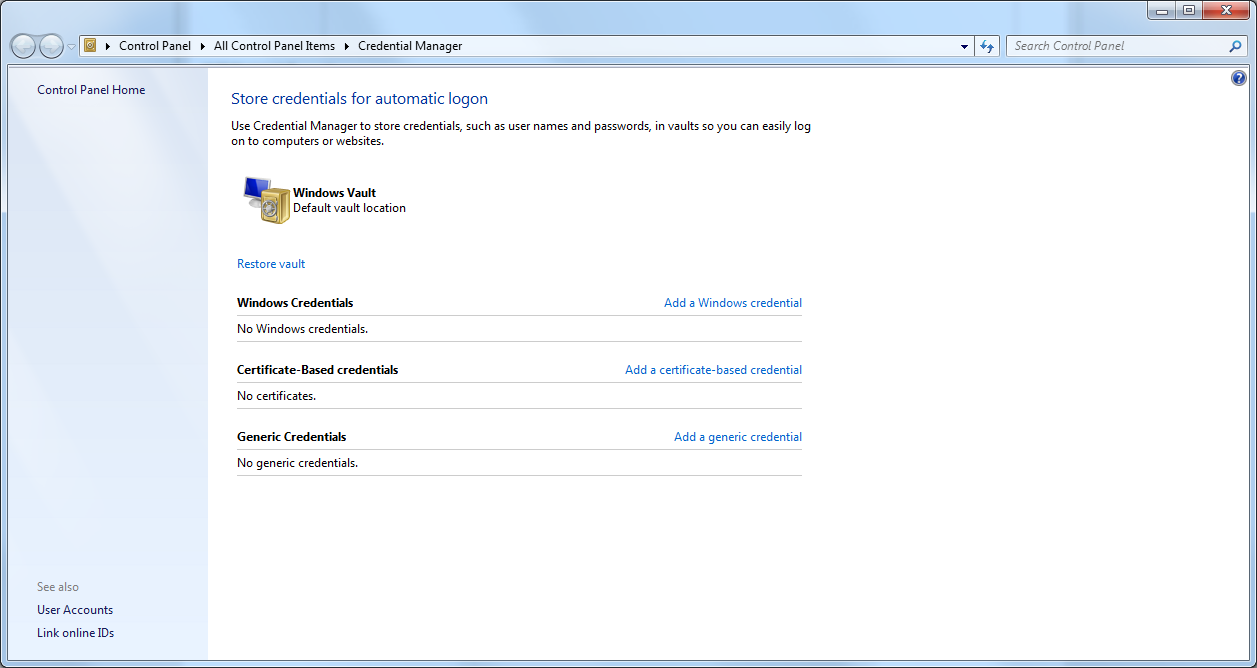Credential Manager
When the nethz-password for a Windows device has been changed, it is mandatory to log off and log on again directly after the change.
Problems may occur if passwords have been saved locally on your computer. To troubleshoot this, please go to Control Panel -> All Control Panel Items -> Credential Manager and delete all passwords which caused problems.