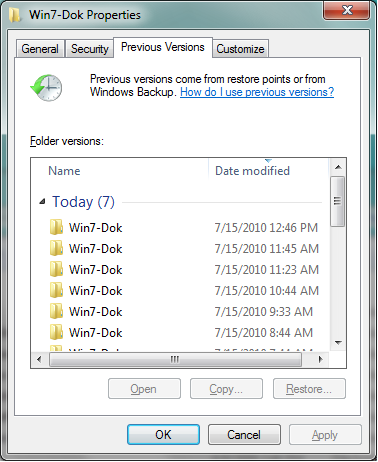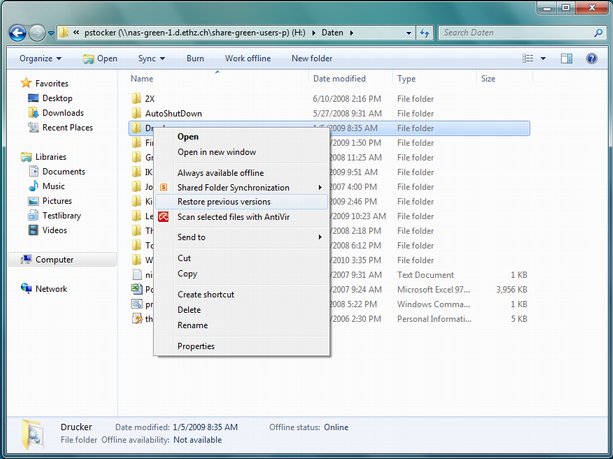Restore Data
How to recover data from NAS snapshots in Windows 7
On drive T: and P:, you can recover deleted files and/or folders or get back a previous version of a file and/or folder. To accomplish this, right-click on an according folder and select "Restore previous versions".
NOTE: You have always to start from a folder.
In the following dialog, the list of available snapshots will be displayed. Select the desired item and click on "Open". This will open a further window, where you can access the data contained in the snapshot.