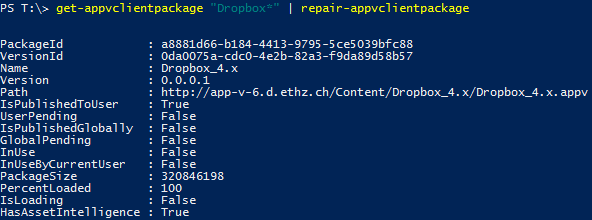Repair of Applications
If you experience problems with an application, we will first ask you if you have attempted a „repair“.
If you need to repair one of the new App-V 5 applications, please open the Microsoft Application Virtualization Client from the start menu.
To repair an application, switch to tab „virtual apps“ and select „repair“.
Alternative process using Powershell (repairing an app which is “in use” and cannot be closed):
- Open Windows Power Shell
- Enter the following command: get-appvclientpackage "PAKETNAME*" | stop-appvclientpackage | repair-appvclientpackage
- Press enter and wait until the repair process has finished.
Example:
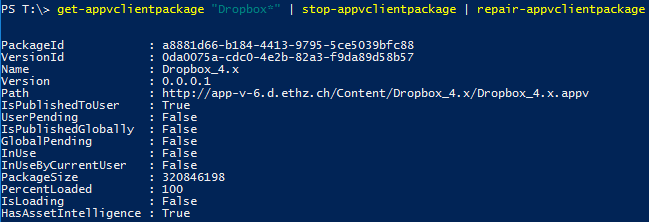
Repairing an application which is not in use:
- Open Power Shell
- Enter the following command get-appvclientpackage "PAKETNAME*" | repair-appvclientpackage
- Press enter and wait for the process to complete.
Example: