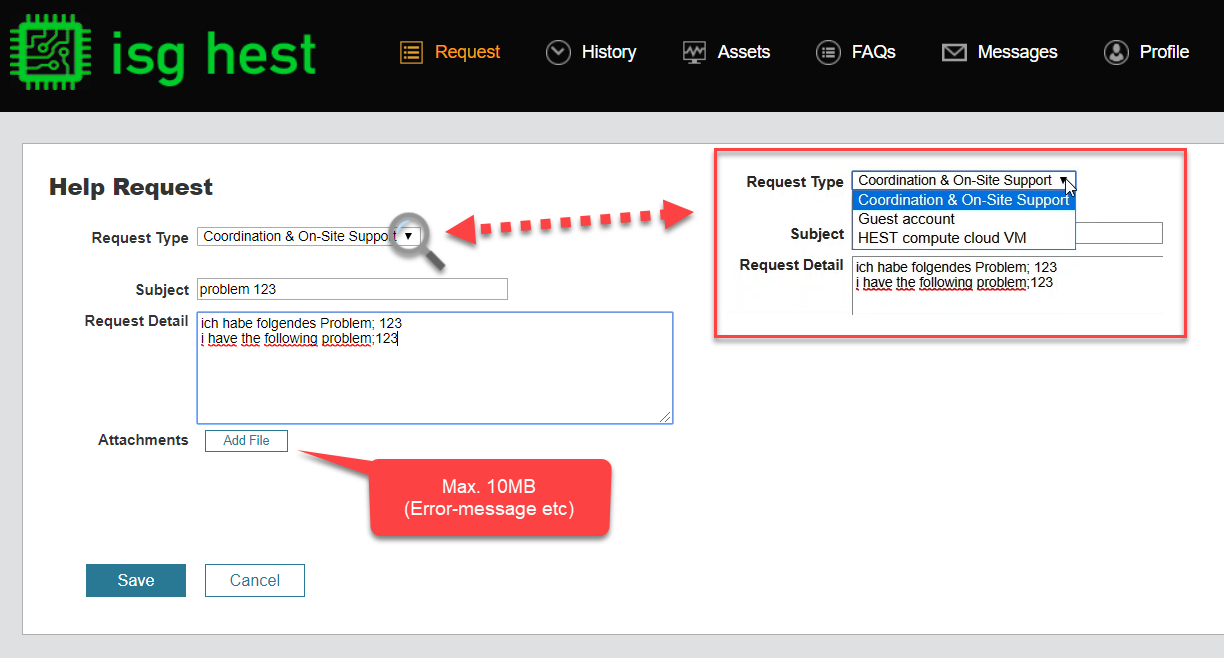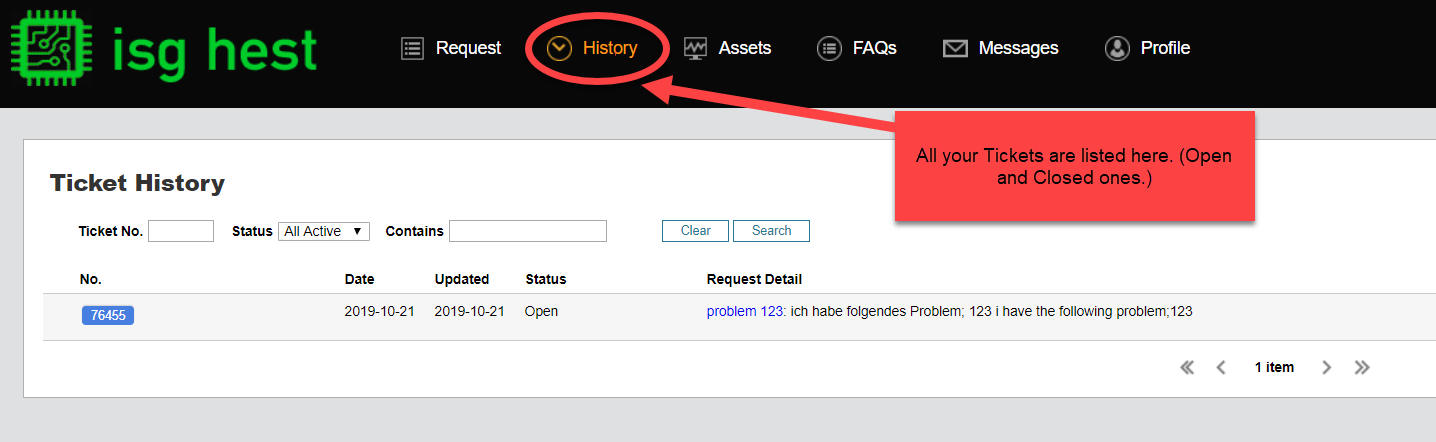Open a Ticket
You can rech the Helpdesk by mail to or on the following website https://helpdesk.hest.ethz.ch
The instructions below describe how to use the helpdesk website.
To create a ticket do the following:
- Choose the kind of problem you have (usually Coordination & On Site Support)
- Subject
- Detailed Description
- Click Save to create a Ticket
Attachments are optional but can help to fix your problem e.g. errormessages
You get a confirmation including the ticketnumber.
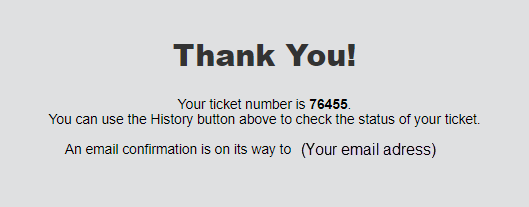
And you get the confirmation by mail as well.
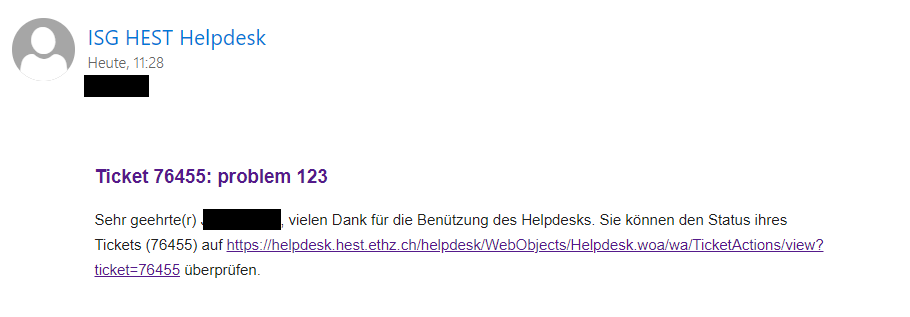
On of our supporters will contact you during office hours (Mo-Fr, 8AM to 5PM) usually in between 4 hours.
To write an answer, just click “Add Note” one the bottom right corner.
To send your answer, click save
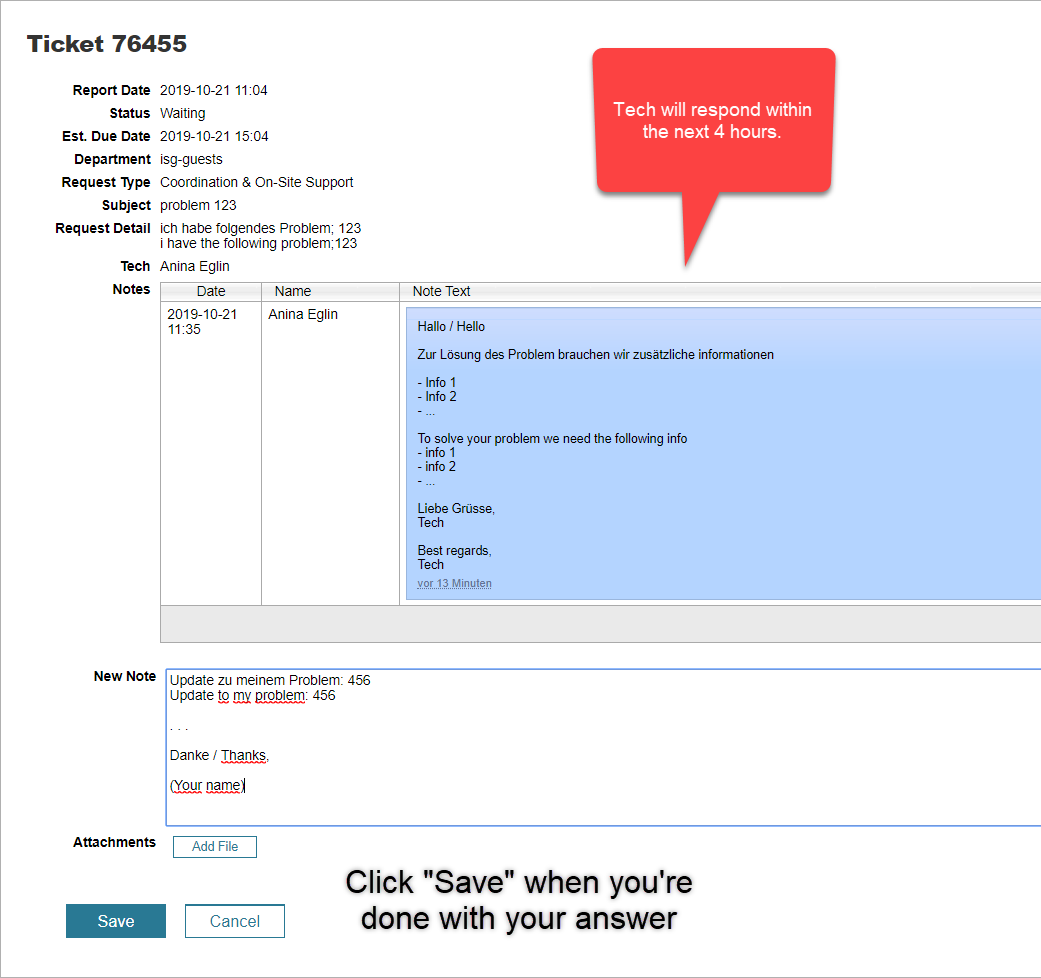
In the tab «History» you can read all your tickets, even the already closed ones.
With the status feature, you can search your tickets by their current status.