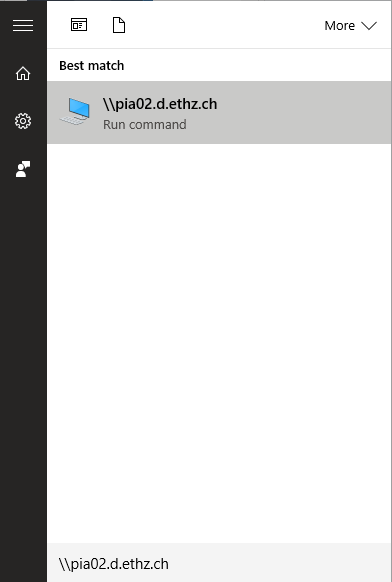Set up Printer
Instructions
Click on the Start button und enter the name of the print server including the domain extension: \\pia01.d.ethz.ch or \\pia02.d.ethz.ch (if located on Hönggerberg)

If you are prompted for username and password, authenticate with your ETH user name. Please activate the check-box Remember my credentials.

Right-click the printer you want to connect to and select "Connect".

The printer will be installed (together with the driver). Check "Devices and Printers" to see the newly added printer.