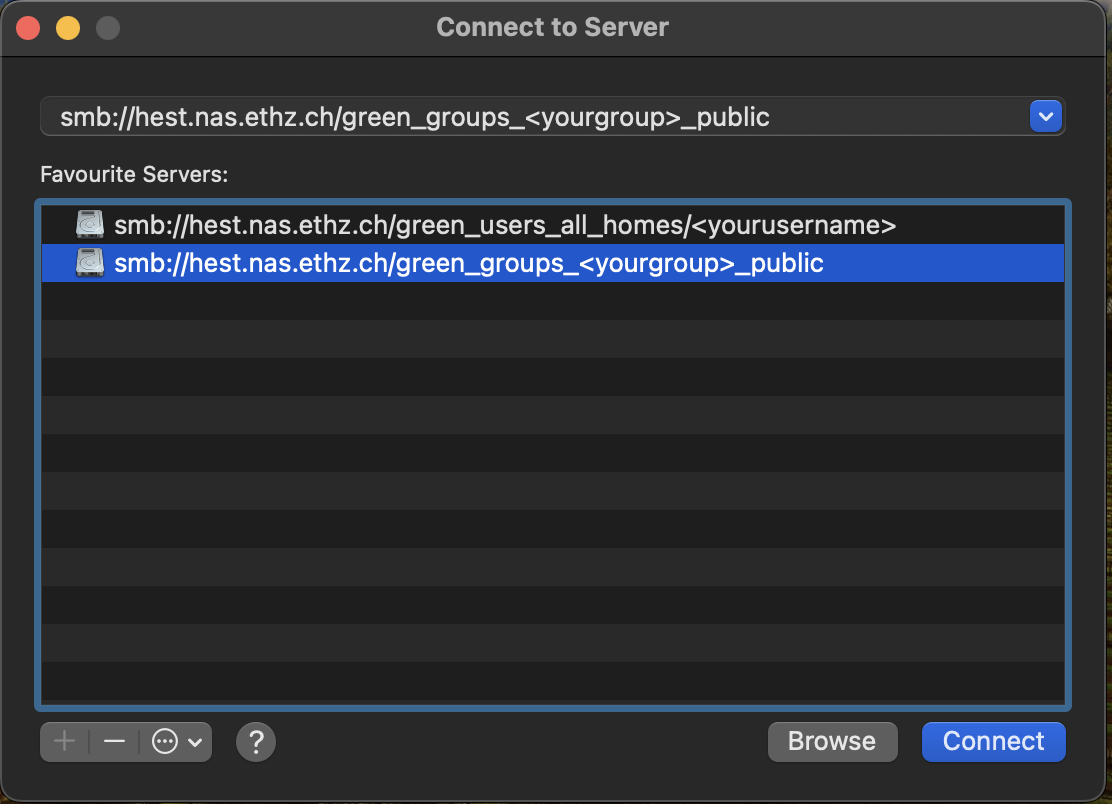Map Networkdrive
NOTE:
If you will connect to the servers from outside the ETH, you have first to make sure that you have successfully established a VPN connection. Without a VPN connection, it is not possible to map a network drive from outside the ETH.
In Finder, select "Go" -> "Connect to Server" from the menu bar an.
In the input field "Server Address", enter the path to the desired folder. Click "Connect"
A list with the most important paths can be found at Paths in Mac
You will now be asked for your username and password. Enter these and click on "Connect".
Please note: depending on the server you want to connect to, it might be necessary to precede the username with "d\".
Example: d\pstocker